MappLore: a useful mapping app for your travels
I recently tested the MappLore app, available on the iPhone and iPad. It’s very simple and easy to use, but with practical applications for travellers also. There’s also a very useful YouTube video that runs through it all in a nutshell and is a useful starting point, but here’s a written explanation of how it works, along with a few screenshots.
Once downloaded, you have the option of letting the app know your whereabouts. This is obviously recommended if you want to use MappLore to its full potential. In my case, it immediately pulled up a map centred upon Kendal in the UK where I live and work, along with a number of balloons identifying places of interest in the area. I zoomed in on Kendal and was then able to see a blue spot highlighting my location and balloons signifying Kendal’s castles.
 Many people, including a lot of local residents, don’t realise that Kendal in fact had two castles – one of stone construction which is still there today, albeit in ruins, and a second wooden ‘motte and bailey’ castle that pre-dates the stone one and is no longer there, instead replaced by a monument.
I homed in on the castle remains that you can find today and placed the satellite overlay on top and it was clearly visible.
Many people, including a lot of local residents, don’t realise that Kendal in fact had two castles – one of stone construction which is still there today, albeit in ruins, and a second wooden ‘motte and bailey’ castle that pre-dates the stone one and is no longer there, instead replaced by a monument.
I homed in on the castle remains that you can find today and placed the satellite overlay on top and it was clearly visible.
 What’s more, MappLore pulls in Wikipedia and so tells you a little bit about each place of interest. There are even links to ‘related products’ and ‘related subjects’ if you want to delve further.
What’s more, MappLore pulls in Wikipedia and so tells you a little bit about each place of interest. There are even links to ‘related products’ and ‘related subjects’ if you want to delve further.
 Of course, you are not limited to your immediate whereabouts. You could instead search for an altogether different location – perhaps somewhere you plan to visit – in order to see what places of interest are in the vicinity.
All in all, this is a neat little app that you can get to grips with in a matter of minutes. It’s simple and straightforward – which is what makes it so easy to use – and yet of practical use also, particularly if you are travelling somewhere unfamiliar.
MappLore is free and can be downloaded from the App Store here.
Of course, you are not limited to your immediate whereabouts. You could instead search for an altogether different location – perhaps somewhere you plan to visit – in order to see what places of interest are in the vicinity.
All in all, this is a neat little app that you can get to grips with in a matter of minutes. It’s simple and straightforward – which is what makes it so easy to use – and yet of practical use also, particularly if you are travelling somewhere unfamiliar.
MappLore is free and can be downloaded from the App Store here.
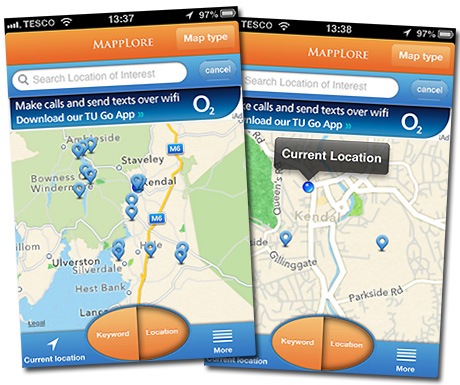 Many people, including a lot of local residents, don’t realise that Kendal in fact had two castles – one of stone construction which is still there today, albeit in ruins, and a second wooden ‘motte and bailey’ castle that pre-dates the stone one and is no longer there, instead replaced by a monument.
I homed in on the castle remains that you can find today and placed the satellite overlay on top and it was clearly visible.
Many people, including a lot of local residents, don’t realise that Kendal in fact had two castles – one of stone construction which is still there today, albeit in ruins, and a second wooden ‘motte and bailey’ castle that pre-dates the stone one and is no longer there, instead replaced by a monument.
I homed in on the castle remains that you can find today and placed the satellite overlay on top and it was clearly visible.
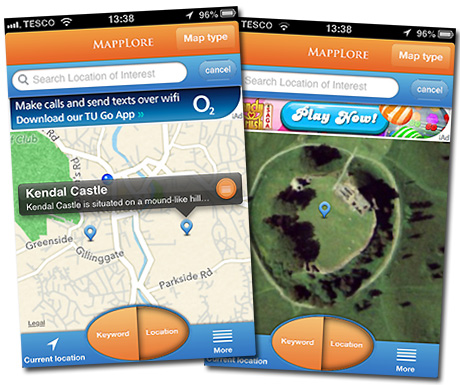 What’s more, MappLore pulls in Wikipedia and so tells you a little bit about each place of interest. There are even links to ‘related products’ and ‘related subjects’ if you want to delve further.
What’s more, MappLore pulls in Wikipedia and so tells you a little bit about each place of interest. There are even links to ‘related products’ and ‘related subjects’ if you want to delve further.
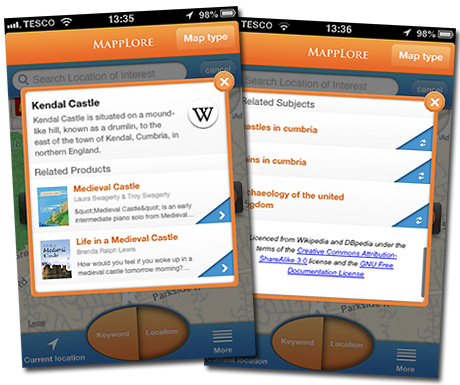 Of course, you are not limited to your immediate whereabouts. You could instead search for an altogether different location – perhaps somewhere you plan to visit – in order to see what places of interest are in the vicinity.
All in all, this is a neat little app that you can get to grips with in a matter of minutes. It’s simple and straightforward – which is what makes it so easy to use – and yet of practical use also, particularly if you are travelling somewhere unfamiliar.
MappLore is free and can be downloaded from the App Store here.
Of course, you are not limited to your immediate whereabouts. You could instead search for an altogether different location – perhaps somewhere you plan to visit – in order to see what places of interest are in the vicinity.
All in all, this is a neat little app that you can get to grips with in a matter of minutes. It’s simple and straightforward – which is what makes it so easy to use – and yet of practical use also, particularly if you are travelling somewhere unfamiliar.
MappLore is free and can be downloaded from the App Store here.Did you enjoy this article?
Receive similar content direct to your inbox.


I think that Paul Johnson has summed-up Mapplore very well. His words: All in all, this is a neat little app that you can get to grips with in a matter of minutes. Its simple and straightforward which is what makes it so easy to use and yet of practical use also, particularly if you are travelling somewhere unfamiliar.
A maker of varnish also has the reputation for writing:”It does what it says on the tin”.
So too does Mapplore
I’ve had this app a while now and check it out wherever I travel. I’ve used it in the UK and US but I think it works worldwide?
I’ve already played with this app a fair bit and it really is ideal for finding out about your surroundings while on your hols. Especially one for history buffs!
I’ve tried this App too, and found it very useful on our trip to France this summer. If you have a genuine interest in a place you visit, this is a fantastic resource to have at your fingertips.
Looks great, would be interesting to use in your local area to see what you have never known about before. Can you save sections of the map to your phone if traveling without signal/wifi?
Hello Lara
I’m not sure there’s anything within the app that currently allows you to do that. However, you can take a screenshot of anything you see on your iPhone at any time. This can be done by pressing both the on/off button at the top right and the start button at the bottom middle at the same time. The screenshot can then be accessed from your camera roll at any time, with or without WiFi.
Hope this helps,
Paul
Great idea, only occurred to me as I am going away next weekend to St Olaves, Norfolk and never get any signal there.
Great app! I found the tutorial perfect for getting started, and then its simple and easy to use when going somewhere new