How to automatically backup your phone every time you charge it
Backing up your phone can be a bit of a chore sometimes, especially as you travel. You have to fire up your laptop, connect your phone, launch the relevant software and wait. Imagine, though, if you could back up a phone – be it Android or iPhone – without the need for a laptop at all. Imagine if your could just back it up whenever you charged it. And imagine if there was no third party access to your data.
 Thanks to MEEM Memory, all of this is now possible. Whether you charge your phone through a laptop, or through the mains, a car charger or a portable battery, you can be backing up your data as you charge, making it the perfect travel companion. And since you charge your phone regularly (at least twice a day if you’re like me!), you can back up your data more frequently than ever before. What’s more, you don’t need access to WiFi or the cloud, and there are no backup fees.
Thanks to MEEM Memory, all of this is now possible. Whether you charge your phone through a laptop, or through the mains, a car charger or a portable battery, you can be backing up your data as you charge, making it the perfect travel companion. And since you charge your phone regularly (at least twice a day if you’re like me!), you can back up your data more frequently than ever before. What’s more, you don’t need access to WiFi or the cloud, and there are no backup fees.
 So how’s all this possible, I hear you ask? Embedded within the cable is a backup device – Android versions come with 16GB of storage space (for £39.99), and iOS with 32GB (for £59.99) which I think offers great value given the convenience of the product. It takes up around 6 minutes to backup around 1GB of data, which enables even those of us with a lot of data on our phones to comfortably do a complete backup when charging our phones as we sleep. Your first backup will be the longest and then subsequent backups will tend to be shorter, identifying any changes since the last backup.
So how’s all this possible, I hear you ask? Embedded within the cable is a backup device – Android versions come with 16GB of storage space (for £39.99), and iOS with 32GB (for £59.99) which I think offers great value given the convenience of the product. It takes up around 6 minutes to backup around 1GB of data, which enables even those of us with a lot of data on our phones to comfortably do a complete backup when charging our phones as we sleep. Your first backup will be the longest and then subsequent backups will tend to be shorter, identifying any changes since the last backup.
 The idea is so beautifully simple – and the process of backing up so utterly effortless – that you’re left thinking “Why didn’t someone come up with this sooner?” Even while you’re backing up, you can still use your phone as normal. And, as well as backing up your much-treasured photos and videos from your travels, MEEM will backup your contacts, calendar, messages and music, whilst through the app – which is really easy to use – you can disable or re-enable any of these options.
The idea is so beautifully simple – and the process of backing up so utterly effortless – that you’re left thinking “Why didn’t someone come up with this sooner?” Even while you’re backing up, you can still use your phone as normal. And, as well as backing up your much-treasured photos and videos from your travels, MEEM will backup your contacts, calendar, messages and music, whilst through the app – which is really easy to use – you can disable or re-enable any of these options.
 Phones can be expensive but it should not be forgotten that, if your phone is lost, stolen or damaged, although far from ideal, it is still actually replaceable. The same can’t always be said about your data which in many ways can be priceless.
Phones can be expensive but it should not be forgotten that, if your phone is lost, stolen or damaged, although far from ideal, it is still actually replaceable. The same can’t always be said about your data which in many ways can be priceless.
 For a quick overview, see the following video from MEEM:
For a quick overview, see the following video from MEEM:
 Disclosure: This post is sponsored by MEEM Memory.
Disclosure: This post is sponsored by MEEM Memory.
 Thanks to MEEM Memory, all of this is now possible. Whether you charge your phone through a laptop, or through the mains, a car charger or a portable battery, you can be backing up your data as you charge, making it the perfect travel companion. And since you charge your phone regularly (at least twice a day if you’re like me!), you can back up your data more frequently than ever before. What’s more, you don’t need access to WiFi or the cloud, and there are no backup fees.
Thanks to MEEM Memory, all of this is now possible. Whether you charge your phone through a laptop, or through the mains, a car charger or a portable battery, you can be backing up your data as you charge, making it the perfect travel companion. And since you charge your phone regularly (at least twice a day if you’re like me!), you can back up your data more frequently than ever before. What’s more, you don’t need access to WiFi or the cloud, and there are no backup fees.
 So how’s all this possible, I hear you ask? Embedded within the cable is a backup device – Android versions come with 16GB of storage space (for £39.99), and iOS with 32GB (for £59.99) which I think offers great value given the convenience of the product. It takes up around 6 minutes to backup around 1GB of data, which enables even those of us with a lot of data on our phones to comfortably do a complete backup when charging our phones as we sleep. Your first backup will be the longest and then subsequent backups will tend to be shorter, identifying any changes since the last backup.
So how’s all this possible, I hear you ask? Embedded within the cable is a backup device – Android versions come with 16GB of storage space (for £39.99), and iOS with 32GB (for £59.99) which I think offers great value given the convenience of the product. It takes up around 6 minutes to backup around 1GB of data, which enables even those of us with a lot of data on our phones to comfortably do a complete backup when charging our phones as we sleep. Your first backup will be the longest and then subsequent backups will tend to be shorter, identifying any changes since the last backup.
 The idea is so beautifully simple – and the process of backing up so utterly effortless – that you’re left thinking “Why didn’t someone come up with this sooner?” Even while you’re backing up, you can still use your phone as normal. And, as well as backing up your much-treasured photos and videos from your travels, MEEM will backup your contacts, calendar, messages and music, whilst through the app – which is really easy to use – you can disable or re-enable any of these options.
The idea is so beautifully simple – and the process of backing up so utterly effortless – that you’re left thinking “Why didn’t someone come up with this sooner?” Even while you’re backing up, you can still use your phone as normal. And, as well as backing up your much-treasured photos and videos from your travels, MEEM will backup your contacts, calendar, messages and music, whilst through the app – which is really easy to use – you can disable or re-enable any of these options.
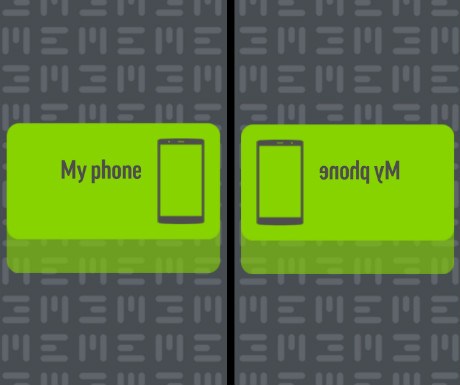 Phones can be expensive but it should not be forgotten that, if your phone is lost, stolen or damaged, although far from ideal, it is still actually replaceable. The same can’t always be said about your data which in many ways can be priceless.
Phones can be expensive but it should not be forgotten that, if your phone is lost, stolen or damaged, although far from ideal, it is still actually replaceable. The same can’t always be said about your data which in many ways can be priceless.
 For a quick overview, see the following video from MEEM:
For a quick overview, see the following video from MEEM:

Did you enjoy this article?
Receive similar content direct to your inbox.


What is a contract SIM card? The one that’s in the phone now, at home?
Hi Carol
I don’t see any mention of contract SIM cards in the article so I am not sure what’s prompted the question.
That said, a contract SIM card would be a SIM card with a contract associated with it – for example, it might include a package of minutes, texts and mobile data for a monthly cost (unlike a mobile phone contract which might include the phone itself).
Hope this helps,
Paul